Scott Andryk

Scott Andryk is a meetings management, sales and event technology professional with more than 20 years experience as both an organizer and supplier. Scott is currently the senior manager of corporate events at Community Brands.
Some call it a Social Feed, others an Event Pulse, or Idea Blog. But no matter what you call it, the Experience Wall can be the most important feature of your event app.
Why? Simple. Because it’s tied directly to the return on experience (ROE) of your event!
For marketers, ROE is everything — it’s how we measure success. The in-app Experience Wall not only helps show the big picture of attendees’ ROE, but is also a great tool to build community and promote both your meeting initiatives and your organization’s culture.
There are many ways you can use this “tool of possibilities” — but ultimately, they all come down to sharing.
People are used to social media outlets like Facebook and LinkedIn, and enjoy having the ability to build upon a post, by commenting and sharing their own insights and feelings. Your feed should have these options, and I recommend creatively encouraging attendees to participate, sharing their own posts (both text and images) and commenting on others. Here are a few ways you can do this:
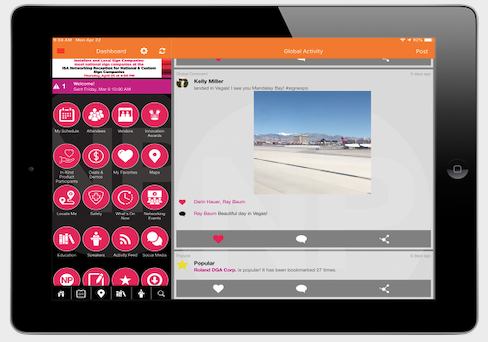 Employ a “Call to Action”
Employ a “Call to Action”
Leadership can use this feed to promote idea generation, obtain renewed commitment toward goals, and share best practices amongst teams. And CTAs within the Experience Wall add to the sustainment of experience, well beyond your event.
CTAs can be questions, or requests — anything that encourages your attendees to take a specific action. For example, ask them to share the most impactful thing they’ve learned at the meeting so far. Or ask them to share the name of one customer that will benefit from this new product. You can start by sharing something yourself, such as “We love the gourmet popcorn flavors at today’s break — especially the garlic shrimp. What was your favorite?”
Tie to Event Gamification
You can also tie these CTAs back to your custom in-app game, creating “tasks” or “missions” to build engagement. It could be as simple as giving someone points for posting a photo of themselves with someone from another region, using the official event #hashtag. [Pro tip: leaderboards are less popular now than inclusive games that everyone can both play and win.]
Broadcast the Feed Throughout the Event
Die-hard device and app users will be viewing the Experience Wall within their app, but what about the rest of your attendees? Best practice here is to pull the feed from time-to-time and broadcast it live on session presentation screens and throughout receptions and special events. Most participants will enjoy seeing their postings, photos, likes and comments on the big screen. If you use an event hashtag for social components, you could even tie it back to one of your official social media feeds and share with a larger audience beyond those who are at your event.
Every organization has privacy and security policies and standards, and activities within a social sharing site in the mobile app should conform to those put forth by company leadership. Also, make sure you’re testing all downline sharing capabilities to understand risk and potential exposure areas.
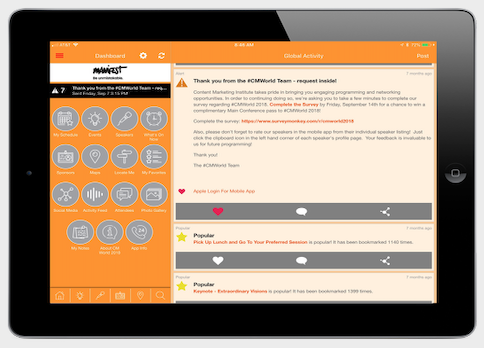 Promotion With Signage and Hashtags
Promotion With Signage and Hashtags
How are you going to encourage activity? And boost downline shares and comments? What strategies will you employ pre-, during and post-event to increase ROE in this feed? Like the event app itself, it’s only a great idea if it’s correctly promoted. Be creative, have fun.
The Importance of Moderation
What’s the adage…the road to hell is paved with good intentions? Organizers should make sure their feed can be moderated and get details from their app provider on the exact process. Assign a couple of team members to moderate, and give them specific instructions on what type of photos and comments should be deleted from the feed.
Reporting and Post Event Follow-up
Now that you have all of this great content within the feed (innovative ideas, pictures worth a thousand words, commitments made by team members to exceed their goals, etc.), what’s next? Posts, photos and comments should all be downloadable and reportable. Use them post-meeting to help with team and organizational goals.
The in-app Experience Wall is a must-have tool, and we’re just scratching the surface of creative ways to incorporate it. Look at it as a way to encourage engagement and to promote immersion into each of the initiatives or activities that are vital to the success of your program.
If you want further ideas, please reach out in the comments below or contact me directly.
